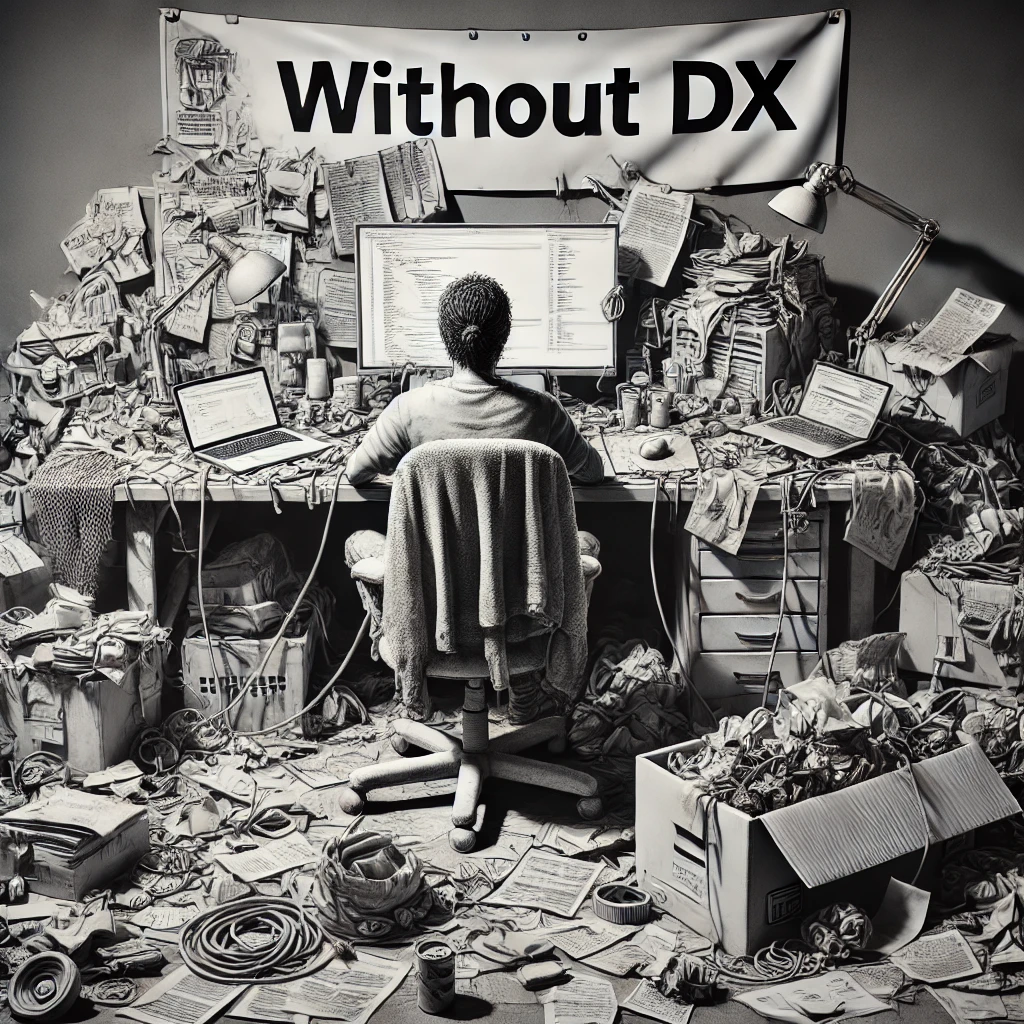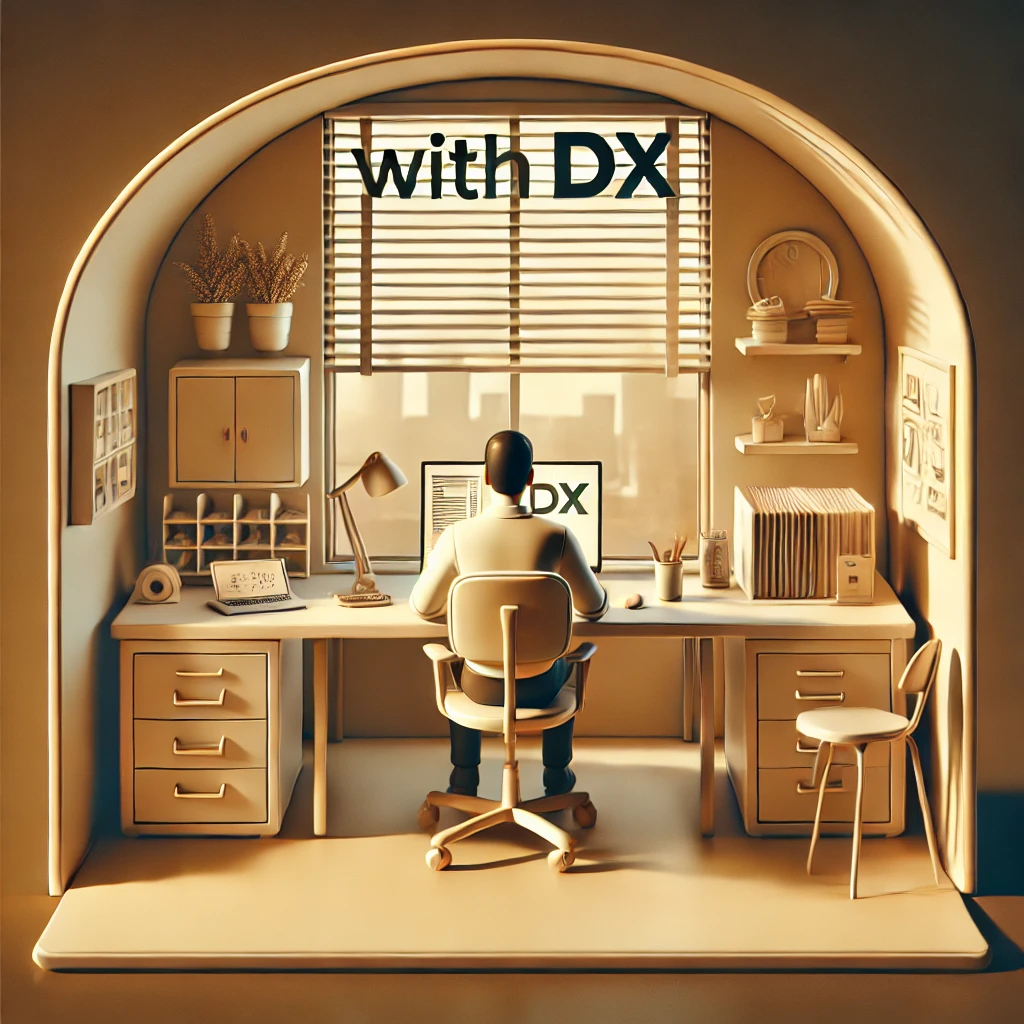Introducing SaveMoney: Smart FinOps for Azure Resources
Cloud costs can quickly spiral out of control. Forgotten virtual machines, unattached disks, idle App Service Plans—these "ghost resources" accumulate over time, silently draining budgets. To address this challenge, the DX team has built SaveMoney, a tool integrated into the DX CLI that helps teams identify and optimize cloud spending without breaking a sweat.
SaveMoney is read-only, metric-driven, and intelligent. It doesn't delete or modify anything—instead, it generates detailed reports to support informed FinOps decisions.